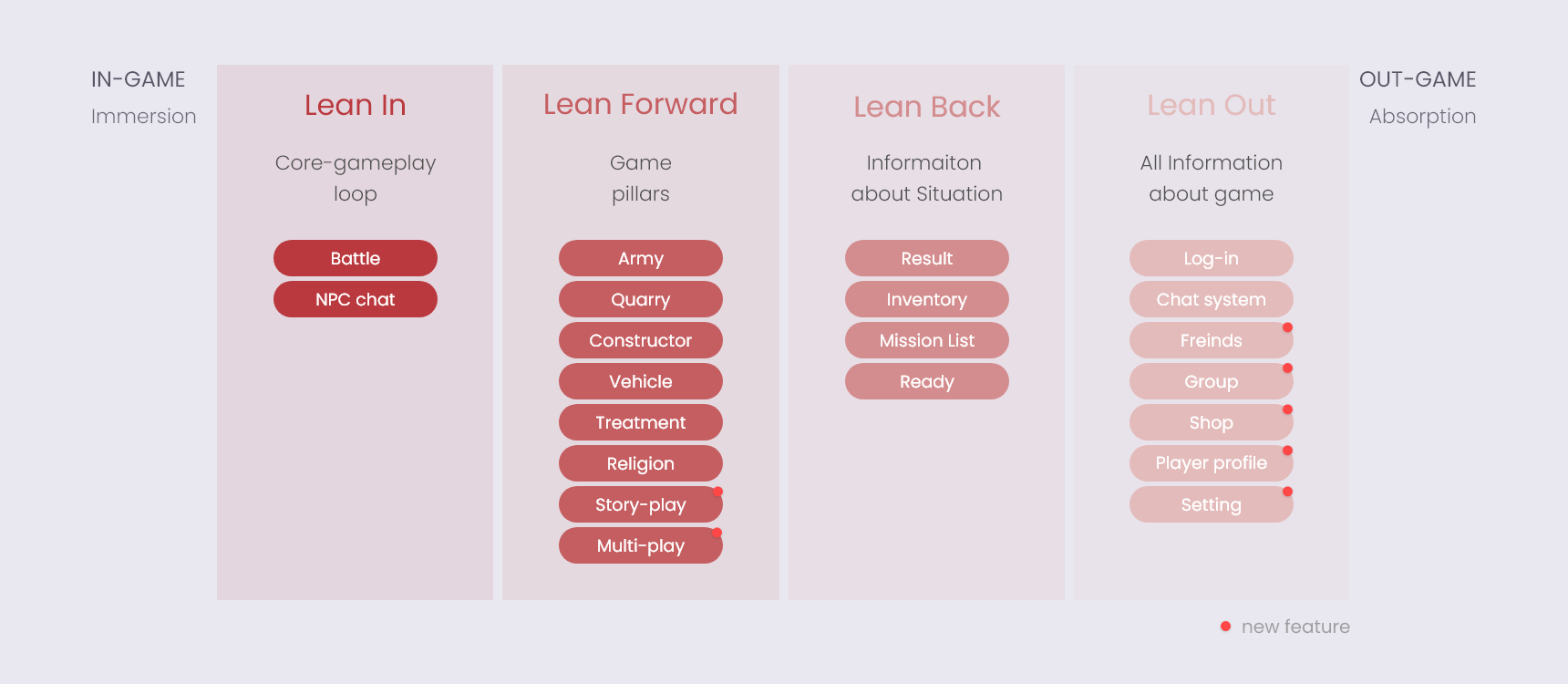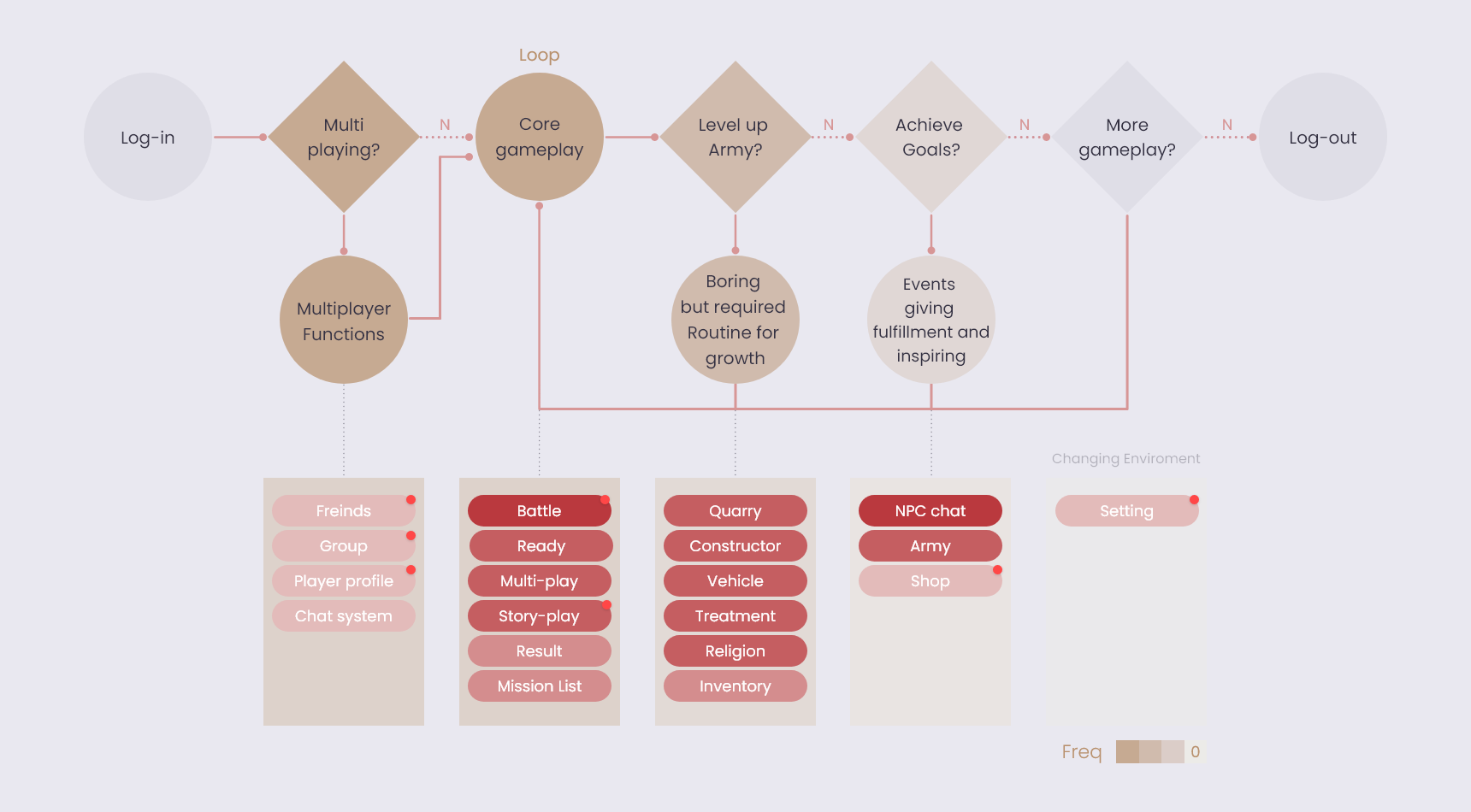BACKGROUND
U
Usability
When team members tested dev build, most of them didn't understand what they were doing.
I
Immersive Experience
A character moves only on the battlefield because of the cost issue, but other features also need immersive playing.
(Battle is core-game play)
M
Multi-platform
The project was developed as a mobile game at first, but it changed to a PC platform.
(Plus, hope to respond to diverse platform)
Games have each differenct standards about In-game and Out-game.
In this project, I defined them like this.
SCOPE OF WORK
RESEARCH
Check 10 Usability Heuristics
Competitive analysis
Analyzing competitive games and seeking direction that project go
And making consensus with the team by sharing open-source such as GDC sessions
• Project
• Player
• Competitor
MORPG that players raid enormous monsters and grow their army by gathering resources and characters
Korean gamers who like story-growth-cooperation features (like raid) and playing console
PC-Console platform / story-growth-cooperation / global released in after 2015
(+ games known for deep immersion)
* Except for 'Monster Hunter: World' because it doesn't use regular UI modules
THE TAKEAWAY
1
Using the 3D objects to UI is immersive, but it hard to convey information
2
Web-like UI provides information intuitively, but it has low immersion
3
Features related to core-game play always have to be accessible.
4
Two types of
PC and PS4/XBOX
support
Desk research
Figuring out each platform characteristic for designing proper PC UI
And designing route-predictable UI for controller selector (support for consoles)
Screen size
Interaction
Organizing content
Screen
Functionality
Mobile
Small
Gestures
Scrolling
Portrait & Landscape
Experimental
Desktop
Large
Cursors
Collumns
Widescreen
Big tasks
Console
PS4 · XBOX + Switch
Various
Controller
Collumns
Widescreen
Depending on game
GOAL
SOULUTION
The final prototype that is incorporating feedback
from a team test and two external tests
* it supports PS4 controller
OUT-GAME
Easy structure to understand about features even first play
Convenient and functional UI/UX considering cost issue
Categorizing features
• Defining feature categories and UI mapping degree depend on players concentration (Source)
• According to it, I classified the features of the project, designed layouts, and set interaction degrees with 3d objects.
Accurate separation and use between 3D viewer and UI
■ Navigation
■ UI
■ 3D viewer
■ Key
Features related to the multiplayer battle always accessible (Core-game play)
Clear UI on 2D space instead of blurry UI on 3D modeling
Immersive and intuitive feedback from 3D objects with UI controls
Alway marking 'Back' key that players can cacle their action easily / Adding flexibly other function keys
AS-IS
TO-BE
Flexible assembly card modules
• For intuitive recognition, grouping similar notions and showing on the same position
• Pliable recombination depending on changing game designs
• Game designers can assemble cards freely
AS-IS
AS-IS
Diverse Modules
Modules • Human resource
Modules • Pop up
Main menu cated to player routines
• Forming an easy mental model and efficient playing about all game features
• Separation into multi-play(daily playing) and story-play(rare event)
• Convenient functions for multi-playing and core-game play(battle) that frequently used in routine
AS-IS
Start - Ready page
TO-BE
Start - Main page
Showing new goals by seasonal promotion movies
or fulfillment by collected characters
AS-IS
TO-BE
Routine features for raising an army can use in one space
IN-GAME
Concise and clear HUD for high immersion
Minimizing HUD UI and avoiding the center
* Sound is important but not included
UI for fast judgment and intuitive approach (system 1)
• Giving information players need, when they need it (such as HP, stamina, and interaction keys)
• Indicating attack direction near HUD and screen edge
• full-screen takeovers to show strong hit
• Indicating low HP/emergency state on full-screen
AS-IS
TO-BE
■ On-off
Important colors as the symbol
• General UI is white for making cognitive load low
• Some colors are defined as significant symbols for instant recognition
AS-IS
TO-BE
Targeting
WHAT I LEARN
• First Unreal project that I started to design UX basement structures;
Chance to know about folder structures, name convention, and Unreal UMG
• Rare opportunity to design UI for the spectacular world and individual art
• Good opportunity to study localization, the platform supporting, and streaming functions
Thank you
for
watching